
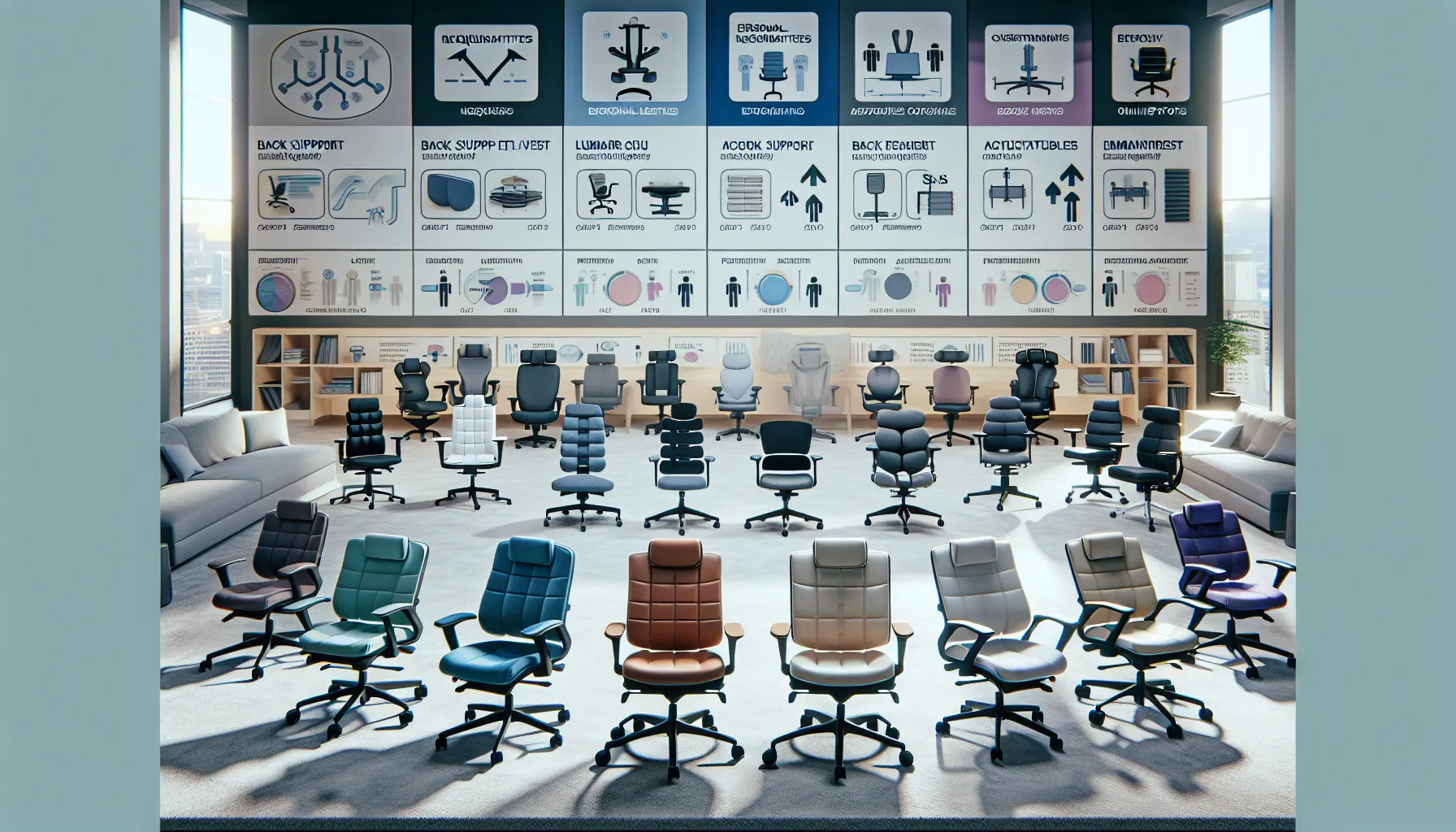
Exploring the significance of ergonomics and personal needs in selecting the perfect computer chair, this post delves into top brands, where to find them for sale, and crucial purchase considerations while highlighting maintenance advice for long-term satisfaction. It emphasizes informed decision-making based on ergonomic features, budget, and space, alongside the benefits of buying from both online and local retailers.
Finding the right chair to sit in while you work on your computer is super important. It’s not just about comfort; it’s about staying healthy and making sure you can get your work done without feeling sore or tired. Luckily, these days, there are so many types of computer chairs out there. This means that no matter what you like or need, there’s probably a chair that’s just right for you. Whether you need something super supportive for your back, prefer a chair that’s easy to move around, or want one that looks cool in your room, there’s a perfect chair waiting for you.
Have you ever sat at your desk for a long time and started feeling uncomfortable or even in pain? That happens a lot when you don’t have the right chair. This is where ergonomics comes in. Ergonomics is all about making things fit people better. When it comes to computer chairs, ergonomics is super important because it can help you feel more comfy and hurt less after sitting for many hours.
So, what should you look for in an ergonomic computer chair to make sure it’s good for you? First, look for something called lumbar support. This means the chair supports the curve of your lower back. It’s a big deal because it helps keep your back in a natural, happy position. Next, make sure the chair has adjustable armrests. Your arms shouldn’t be floating or feel tense when you type; they should rest easily. Lastly, being able to change the seat height is key. Your feet should touch the ground without making your knees sit too high or too low. When a chair lets you adjust these things, it can fit you just right, like your favorite pair of shoes!
When you’re on the hunt for the perfect computer chair, it’s pretty easy to get lost in all the options. But, knowing about a few top brands can really help narrow down your choices. These brands not only provide comfort but also make sure your chair looks cool and lasts long.
Herman Miller: First on the list, we’ve got Herman Miller, a brand that’s like the royalty of office chairs. They’ve been around making furniture since 1905, so they know a thing or two about what they’re doing. Among their many awesome chairs, the Aeron and Embody models stand out the most. The Aeron chair is super famous for its sleek look and amazing comfort. The Embody, on the other hand, is designed to support your body so well, it’s like it’s hugging you while you sit. Both are top picks for anyone who takes sitting seriously.
Steelcase: Next up, we have Steelcase, another big name in the world of office furniture. Steelcase has been around since 1912, making workplaces better one chair at a time. Their Leap and Gesture chairs are worth checking out. The Leap chair adjusts to your movements, letting you sit comfortably no matter how much you fidget. The Gesture, meanwhile, is designed with our gadget-using habits in mind, providing support no matter how you twist and turn.
DXRacer: Originally, DXRacer started by making seats for racing cars, which is pretty cool. However, they shifted gears and now they’re famous for their gaming chairs. If you’re into gaming or just want a chair that feels like you’re in the driver’s seat, check out their Formula Series. These chairs are not only comfortable but also come with that racing style design which looks awesome in any room.
Autonomous: Lastly, we’ve got Autonomous, a brand that’s all about making ergonomics affordable. Their ErgoChair Pro is a fantastic choice for anyone looking for a great chair without spending a fortune. It’s adjustable, supportive, and keeps you comfortable through long hours at the computer. Plus, it looks pretty sleek, too.
In conclusion, when looking for a new computer chair, considering options from Herman Miller, Steelcase, DXRacer, and Autonomous can lead you to find a chair that’s just right. Whether you’re gaming, working, or just need a comfy spot to sit, there’s a chair out there made just for you.

Looking for a new computer chair but not sure where to start? Don’t worry! There are lots of places where you can find the perfect chair to fit your needs. Let’s dive into some of the best spots to check out.
Online Retailers: Websites like Amazon, Wayfair, and eBay are great places to look for a wide range of computer chairs. Whether you need something budget-friendly or a chair that’s top of the line, you can find it here. Plus, you can read reviews from other people who bought the chair you’re interested in, which can help you make a good choice.
Direct from Manufacturers: Buying directly from brands like Herman Miller or Steelcase can have a lot of benefits. When you buy straight from the people who make the chairs, you often get things like a warranty (which is like a promise that the chair will last a long time) and great customer service. These chairs might be a bit more expensive, but the quality and support you get can be worth it.
Local Office Furniture Stores: If you like to try before you buy, visiting a local office furniture store is a great option. You can sit in the chairs, see how they feel, and decide what you like best before you bring it home. Plus, by shopping at local stores, you’re helping businesses in your community. It’s nice to support your neighbors!
Secondhand Options: If you’re looking for a deal, sites like Craigslist and Facebook Marketplace, or even local thrift stores, can be gold mines for good-quality used chairs at a lower price. Just make sure to check the chair out carefully for any damage or issues before you buy it. Buying secondhand is not only good for your wallet but also good for the planet because it gives a second life to something that might otherwise be thrown away.
| Source | Advantages |
|---|---|
| Online Retailers (e.g., Amazon, Wayfair, eBay) | Wide range of options and easy comparison shopping. |
| Direct from Manufacturers (e.g., Herman Miller, Steelcase) | Benefits like warranty, customer service, and access to specialized products. |
| Local Office Furniture Stores | Advantages of trying before buying and supporting local businesses. |
| Secondhand Options (e.g., Craigslist, Facebook Marketplace, local thrift stores) | Potential for finding good deals, environmentally friendly, and unique vintage options. |

Before you click that “Buy Now” button or head to the store to pick up a new computer chair, there are a few important things you need to think about. Let’s break down what you should consider to make sure you’re getting the best chair for you.
First things first, how much money are you willing to spend? Computer chairs can range from pretty cheap to super expensive. If you’ve got around $50 to $100, you’ll find basic chairs that are comfier than a dining room chair but might not last forever. If you can stretch your budget to $200 to $500, you’re getting into the territory of chairs that have more adjustable parts and are built to last longer. And if you’re willing to spend over $500, you can get a chair that feels like sitting on a cloud and has all sorts of adjustments. Decide on your budget before you start looking, so you don’t fall in love with a chair that’s way over what you can spend.
Next up, let’s talk about where your chair is going to live. Not all chairs are the same size, and you need to make sure your new chair will fit. Grab a tape measure and check the space where you’re planning to put it. You’ll need to know the width and depth you have available. Don’t forget to think about how the chair moves. Some have bases that spread out quite a bit, and you don’t want to be tripping over them or squishing into things. Make sure you’ve got enough room!
Now for the fun part—what do you want your chair to do? Some chairs let you adjust the height, which is great for making sure your feet touch the ground and your eyes line up with your computer screen just right. Others might let you tilt back a bit or give you support for your lower back. The material of the chair is important too. Do you get super hot sitting for a long time? Maybe look for a mesh back. And don’t forget to check the weight capacity to make sure it’s a good fit for you.
Last but not least, find out what other people think. Before you buy a chair, look up reviews online. What do other folks like and dislike about it? This can give you some good insight and maybe point out things you hadn’t thought of. Also, if you’re part of any online forums or social media groups, ask around there. Chances are, someone has a chair they love and would recommend. Hearing from real people can be super helpful in making your choice.
When searching for a computer chair, consider features such as adjustable armrests, lumbar support, ergonomic design, and breathable materials for comfort during long hours of use.
Customer reviews are crucial as they provide insights into the actual user experience. Pay attention to feedback regarding durability, comfort, and overall satisfaction before making a purchase decision.
Some reputable brands known for their quality computer chairs include Herman Miller, Steelcase, and Secretlab. These brands are recognized for their ergonomic designs and durable construction.
It’s essential to consider weight capacity to ensure the chair can adequately support the user. Look for chairs with weight capacities that exceed the user’s weight to ensure stability and longevity.
Measure the intended space for the chair and consider factors such as the chair’s height, width, and depth. Ensure there is ample room for the chair to recline and swivel comfortably within the designated space.
Taking good care of your computer chair not only keeps it looking great but also extends its lifespan, saving you money in the long run. Here’s how you can keep your chair in top-notch condition.
First off, different chairs need different cleaning methods depending on their material. If you have a leather chair, use a soft, damp cloth with mild soap to wipe it down. Avoid harsh chemicals as they can damage the leather. For those with mesh chairs, using a vacuum with a brush attachment gently removes dust and debris. You can spot clean stains using water and a mild detergent. Fabric chairs can be vacuumed in the same way as mesh chairs, but for stains, consider using an upholstery cleaner – just make sure to test it on a small, inconspicuous area first.
Regular checks and adjustments are key to keeping your computer chair comfortable and functional. Every few months, check the screws and bolts to ensure they are tight. If your chair has adjustable parts, like armrests or height functions, make sure these are working smoothly. Sometimes, a bit of lubricant can help parts move more easily. It’s also a good idea to check the wheels and clean them to keep rolling smoothly. Doing these simple checks and adjustments can prevent major issues down the line.
Last but not least, don’t overlook the importance of your chair’s warranty. Familiarize yourself with what the warranty covers and for how long. Some warranties cover replacement parts but not labor, while others might cover both. If your chair starts having issues, contacting the manufacturer or the retail store where you bought it is usually the best first step. They can guide you on whether the issue is covered by warranty and what steps to take next, which may include repairs or getting replacement parts.
By following these care and maintenance tips, your computer chair can remain a comfortable and stylish part of your workspace for years to come.
As the pandemic hit, the sudden transition to remote work left us all scrambling to set up home offices. I found myself desperately in need of a comfortable and affordable computer chair. Scouring the internet for options, I stumbled upon a local online marketplace with a listing for a secondhand ergonomic mesh chair – the Steelcase Leap.
Upon contacting the seller, I was pleasantly surprised to learn that the chair was in great condition, well within my budget, and even came with a warranty. It seemed almost too good to be true, but I decided to take the leap of faith.
When the chair arrived, I immediately put the care and maintenance tips I had read about into action. I carefully cleaned the mesh back and seat, ensuring that the chair not only looked pristine but was also hygienic. It felt rewarding to give the chair a new lease on life, and it instantly became a stylish addition to my home office.
Despite being secondhand, the chair required minimal maintenance. I followed the routine checks and adjustments recommended for ergonomic chairs, ensuring that it continued to provide the support and comfort I needed for long hours at my desk. Understanding the warranty scope gave me peace of mind, knowing that I had a backup plan if any repairs were needed.
Little did I know that this secondhand computer chair would transform my work-from-home experience. It not only supported my posture but also became a conversation starter during virtual meetings, with colleagues commenting on its sleek design and comfort.
So, if you’re on the hunt for a computer chair, don’t underestimate the value of a well-maintained secondhand option. Sometimes, it’s the unexpected bargains that bring the most joy and functionality to our lives.
Let’s not forget, picking out the right computer chair isn’t just about finding something to sit on. It’s about finding a chair that fits you like a glove, keeping you comfy and supported during long days or nights in front of the computer. Whether you’re gaming, working, or just browsing, your chair plays a big part in how you feel at the end of the day.
So, take a bit of advice: Spend some time looking around before you decide on your new chair. Check out different types, from swivel chairs to ergonomic designs, and see what features they offer. Maybe you want something with lumbar support or adjustable armrests. Or perhaps, you’re looking for a chair that matches your room’s vibe. Whatever your preferences, there’s a chair out there waiting for you.
Remember, a little bit of research and consideration now can save you from aches and pains later. So, dive in, compare your options, and find that perfect computer chair that’s just right for you. Happy hunting!







